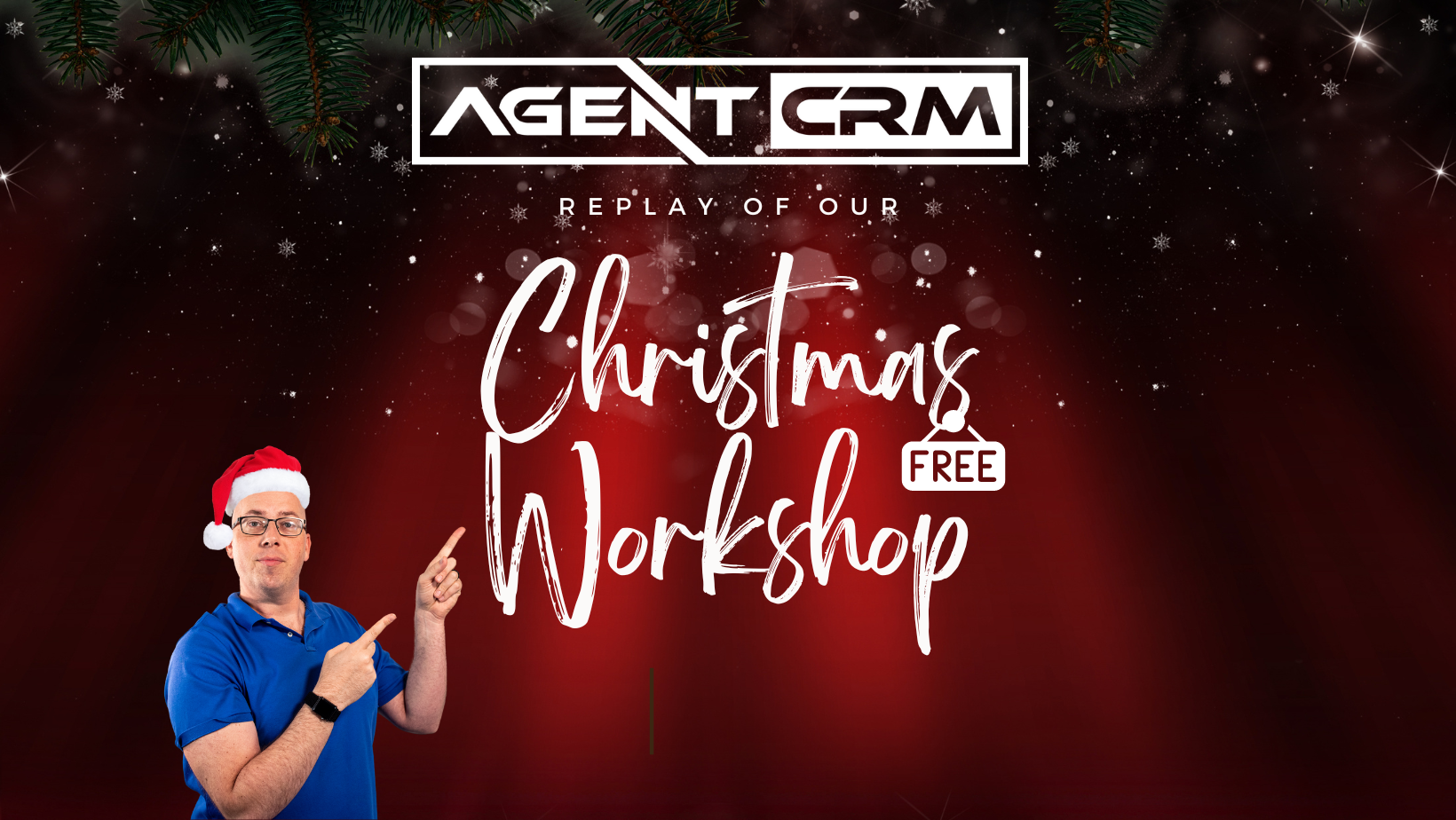Wesley Raymond Ging asked us, “I’m I able to manually put someone in a campaign while I add them to AGENT CRM? I get leads from rocketpro 1 at a time and it would be simpler just to add them to the campaign while I add them to the system”
“I recommend creating a trigger where any time a certain tag is added to a contact, they are automatically added to a campaign. That way, you will just have to add a tag to your new contact and they’ll immediately be in the campaign.
However, this video will show you how to manually add a singular contact to a campaign from their contact record: https://www.loom.com/share/fd03ebd256204bb38cad303eb023d2ca”
Show Comments