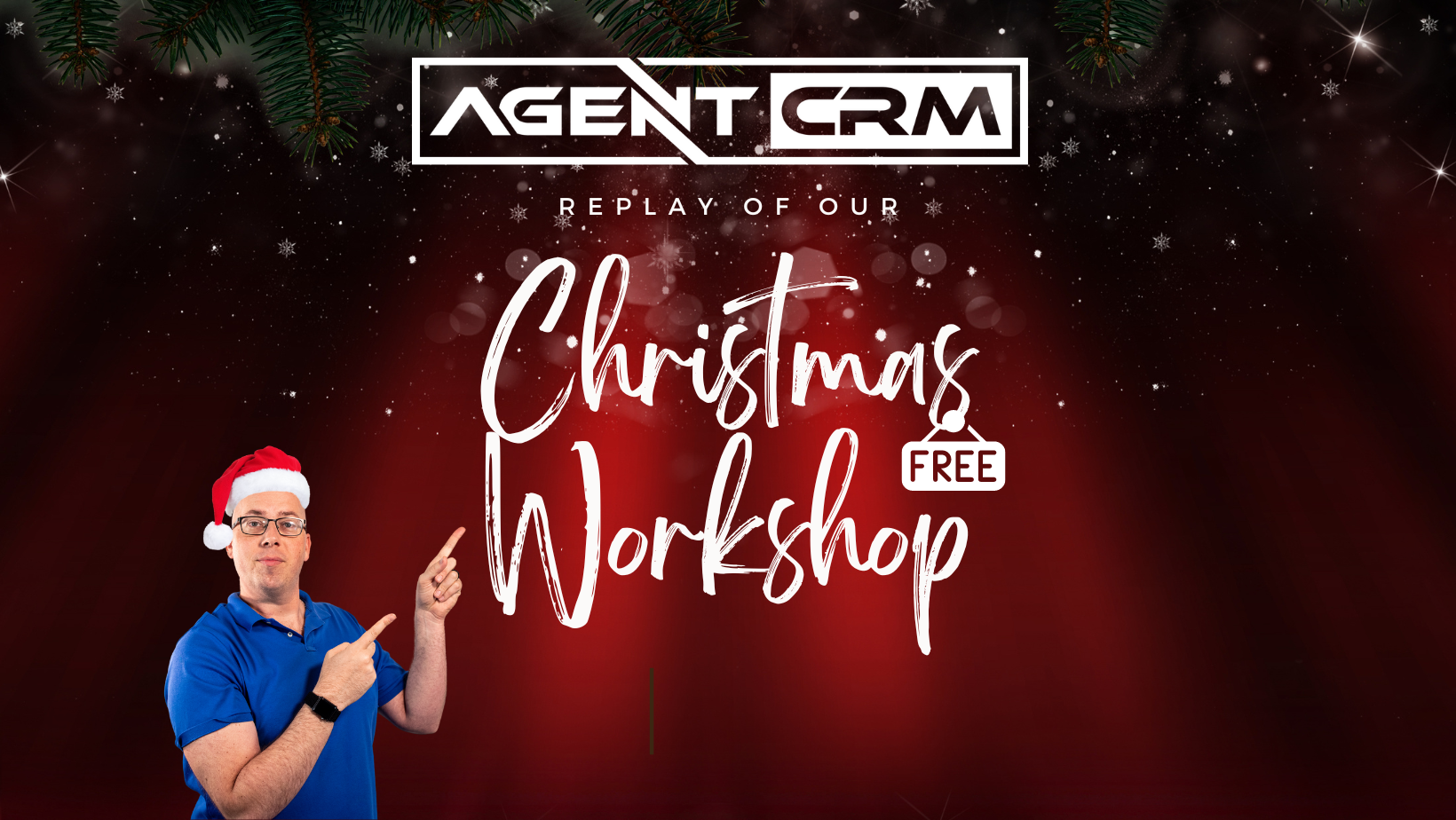Dwayne Nichols asked us, “How can I turn a lead into a client in my CRM once I sell them? I hope I can keep information on what I sold them and how much I sold them plus other important notes.”
“You can add “Notes” on each of your contacts. You can also utilize the “Additional Info” tab to save information about that person. Check out this training video for Contacts: http://branninglibrary.com/…/lessons/29909021-introduction
Another Agent CRM feature that can help you track a lead’s progress up to “client” are the Pipelines and Opportunities tab. On this part of the training course, it shows you how to create one: https://www.branninglibrary.com/…/30036230-create-a…“
Show Comments